
Warehouse Management System – Aweb WMS
Aweb WMS (Warehouse Management System)
Aweb WMS is a warehouse management system IT solution aimed at warehouse management.
A warehouse management system is an essential component of the supply chain, which has the role of monitoring and controlling the movement of goods stocks within warehouses.
Aweb WMS is a software with a web interface that allows careful monitoring of stocks and all operations related to stock of goods. In addition to these, the system can keep records of customers, suppliers and orders placed by end customers, returns and even repairs made by technicians.
It is an easy-to-use software that has an Android application that allows you to scan product labels with the phone’s camera so that you don’t need to purchase other POS systems.
The software also contains an API Interface with which it can be integrated into any other software system from online stores to EPR and CRM systems.
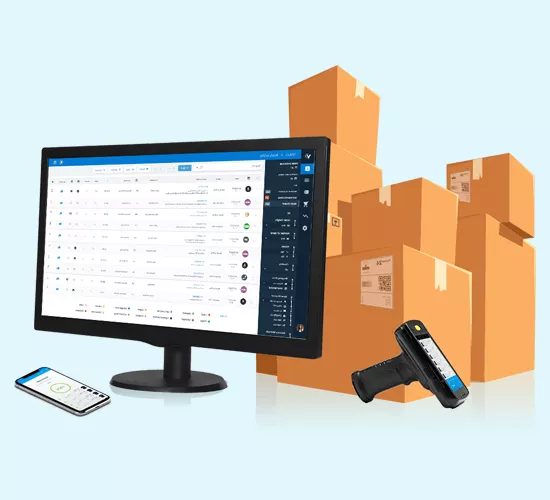
How does a WMS system work?
Basically, the role of a quality WMS software is to automate, optimize and streamline warehouse activities related to the reception, storage, collection and dispatch of goods, while providing real-time information on stocks. At the same time, with the help of a WMS integrated with a high-performance ERP, the duration of the inventory or replenishment process can be significantly reduced.
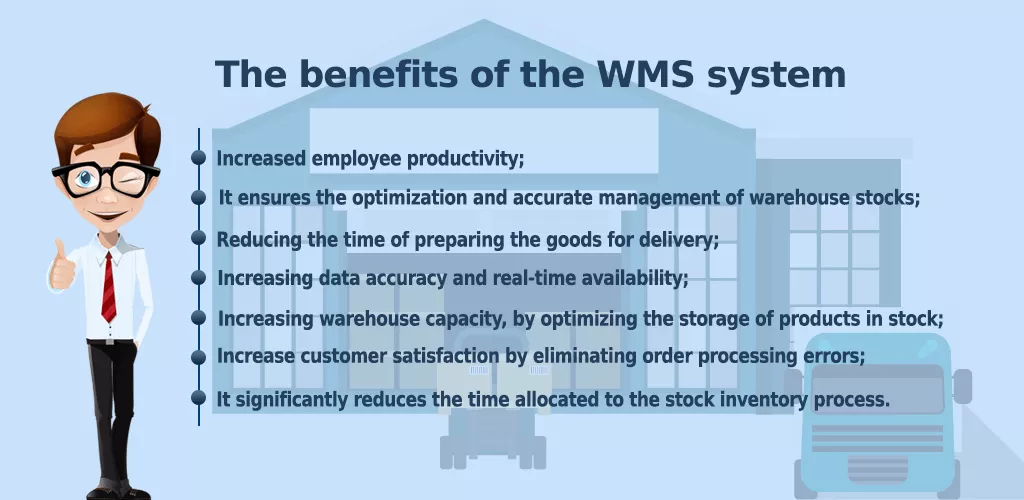
Aweb WMS functionality

The software is divided into several stages as follows:
The sections of the software are as follows:
DASHBOARD
the most important information about the group to which the logged-in client belongs. Example: the last items in stock, the last orders, the last operations performed by users, etc…
Products are scanned in the reception section.
When scanning products, the following characteristics can be set:
It is possible to choose that the inserts are made with certain characteristics
Mass label operations can be performed. Labels can be edited individually after scanning
You can choose products or create new ones from the goods reception menu
In the return section we have the possibility to add a return for an order. Each returned product will be put back in stock and the status of the product in the order it was part of will be changed to returned.
TESTING
Here the technical characteristics of the product can be edited.
The products will go through a hardware scan involving:
If the scan was successful, the existing fields will be prefilled.
If the product has been associated with a hardware scan and there are non-conformities with the scan, the problem fields will be flagged.
HARDWARE SCAN COMPUTERS / SERVERS / LAPTOPS
This operation allows the scanning of hardware products. The connection to the computer is made with the help of a USB stick that allows scanning of the hardware components. Once found, they are inserted into the system as subassemblies of a product that can have a label.
Later these subassemblies can be transformed into viable products that can be sold separately.
Example: A computer that has 2 ram boards will have a single entry in WMS named computer, series xxxxx01 which is composed of ram board 1, series 123 and ram board 2, series 678.
If it is desired to remove from stock the RAM 2 plate component, series 678, a transformation can be applied to the computer product, series xxxxx01.
Products can be viewed and edited in this section.
TECHNICAL (Transformation)
In this section, all the components of the product will be listed (per label and per product).
These can be selected to be dismantled and transformed into new products.
If the product is defective and can be repaired, a list of required parts can be made below. This will generate a parts required type order.
Repair orders can be generated in this section. The repair necessarily concerns a product.
ORDERS
Orders generally come from the website, but in the orders section you can also add orders manually, so that 3 types of orders can be generated
Several orders can be selected to complete in order to create a sheet with the necessary products.
Reservation type orders can also be made, each product can be reserved for a period of time. After expiration, the product will be back in stock.
API INTERFACE / SITE INTEGRATION
sending the order from the site to several users (with status type “processing”, “reserving products”)
closing the wms order from with different statuses (processed, cancelled)
warranty printing → the WMS will do the warranty, the website will take it over
site product quantity update according to the model set in WMS
once a product is returned, it will mark the product in the order on the website as returned and will recalculate the order (if all are closed, it will cancel the order) then send the return of the product to WMS to put it back in stock
The mobile application for Android devices can be accessed using Google Play: Aweb WMS
Do you want a demo of the software?
© All rights reserved 2022
Address: George Ranetti, nr. 15, Bucharest
Phone: (+40) 787 584 665
Email: support(O)awebdesign.ro

